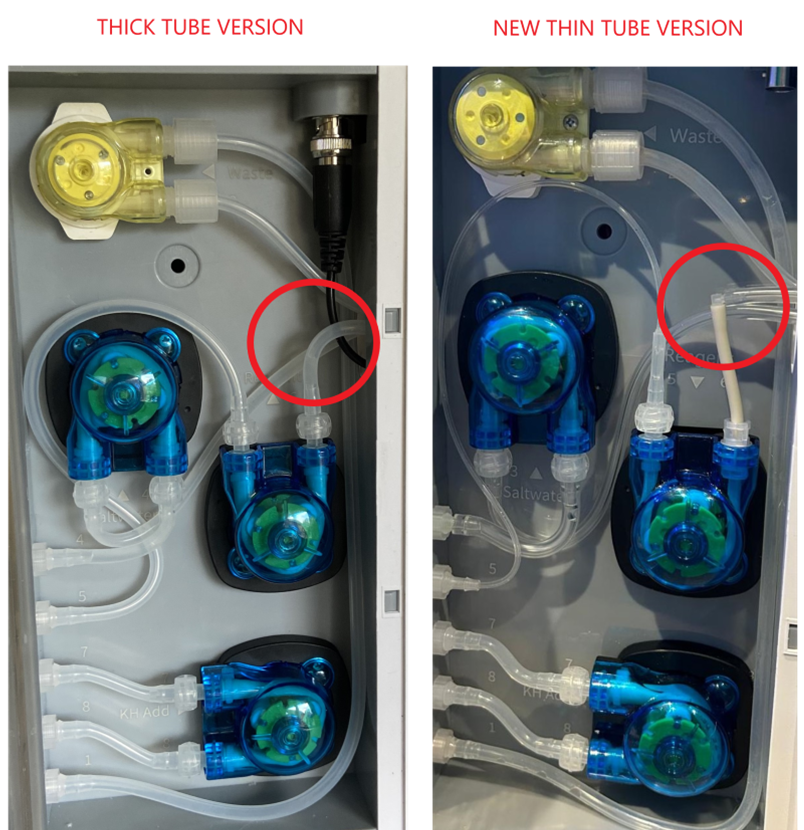How do I clear a drip sensor error on the KH Manager?
If a drip sensor error shows it is most likely due to air bubbles in the test reagent line, the reagent container is empty, or the tip of the dropper nozzle positioned incorrectly.
The links below will show how to check and correct these potential issues.
Checking the KH test reagent tubing and replacement.
Checking and positioning the dripper nozzle.
Once the cause of the drip sensor error has been resolved then you can select in the app to clear the drip sensor error, when doing this it is crucial that the correct sensor type and tube type is chosen. If this is not done correctly it will change settings on the machine and cause the test reagent pump to run at the incorrect speed and give inaccurate test results. Once the correct options are chosen there will be a button at the bottom of the screen to clear the error. In some cases the error may still show, if this this occurs set the machine to run a PH/KH test, once this test is completed successfully the error will clear automatically.
Below is an image to show the difference between the thin tube and thick tube version units, in the app images are displayed on the options for these along with images of the two different sensor types.